Is Acorn TV Free With Amazon Prime?
In some cases, we earn commissions from affiliate links in our posts.
Last Updated on February 16, 2020 by Stefanie Hutson
As many people know, you can subscribe to Acorn TV (or BritBox) through Amazon Prime Video. It gives you all the great Acorn TV shows, except instead of viewing them through the Acorn TV app, you watch them through the Amazon app on your TV, phone, or tablet. You can always watch those Acorn TV shows on a laptop or desktop computer by simply going to the Amazon website.
This works especially well for those people who have Samsung or other Smart TVs that don't offer the Acorn TV channel by default. It allows you to subscribe without the need to buy an additional device to plug into your television.
The part that confuses some people, though, is how you pay for it. If you have an Amazon Prime subscription, you probably know that it gives you access to a fairly large library of “free” (free with membership, anyway) TV and film content. In fact, we maintain a list of British TV shows on Amazon Prime here. This, plus the fact that Acorn TV is available on Amazon Prime, leads many to wonder if Acorn TV is included for that price.
Is Acorn TV Free With Amazon Prime?
So, IS Acorn TV free with Amazon Prime? The simple answer is this – NO. A large number of companies make their subscription content available on Amazon, but they're separate companies from Amazon and they charge their own subscription fees. Amazon offers them a marketing channel (their site), distribution, and payment collection, and in return, the two share in the monthly subscription fees.
It's also important to mention that if you want to subscribe to Acorn TV (or BritBox) through Amazon, an Amazon Prime or Prime Video account is a prerequisite. If you already have a Prime/Prime Video account, that's no big deal.
If you don't already have one, you'll have to think about whether the additional benefits of Prime are worthwhile for the convenience of subscribing through Amazon. Amazon's Prime Video does offer an additional set of content (including many British shows), but the annual fee is not insignificant.
What's the Difference Between Amazon Prime & Prime Video Membership?
Since subscribing to channels via Amazon requires you to get either an Amazon Prime subscription OR a Prime Video subscription, let's take a look at the difference between the two:
An Amazon Video membership is cheaper, and the only added benefit you get is access to their “free” Prime Video streaming + the ability to subscribe to additional channels like Acorn TV, Smithsonian, BritBox, CBS, Sundance, and so on.
An Amazon Prime membership is more expensive, but it gives you video benefits plus a number of other things like free 2-day (and sometimes 1-day) shipping, music, Whole Foods discounts, and cloud photo storage, along with a number of other things that will vary somewhat by market. Most people are in it for the free shipping, of course.
Why Would You Want to Get Acorn TV on Amazon?
This is the big question we hear over and over again. If I can buy Acorn TV directly from Acorn, why would I want to get it through Amazon? While I wouldn't necessarily recommend it for all users, there are several cases where it can be beneficial:
- If your internet service provider is slow, you may find the streaming to be smoother with Amazon. This isn't a guarantee, but I've personally tested both options in a variety of geographic locations, and I did see better performance from Amazon when the internet provider was a bit on the slow side. I'm not sure if this is because Amazon adjusts streaming quality on the fly to deliver the best quality your connection speed can handle, but it was definitely smoother in my experience. With my ultra-fast urban ISP, however, I saw no difference at all.
- If you prefer to limit the number of places where you enter your credit card, you'll likely prefer subscribing via Amazon. If you subscribe to BritBox, Acorn TV, PBS Masterpiece, and maybe a few others, you can either set up all those accounts separately and share your credit card information with every company, or you can manage it all in one place on Amazon. Some people prefer the security of a single site holding their details.
- If you have a Samsung Smart TV, Amazon makes it easy to watch Acorn TV. A while back, Acorn TV stopped supporting their Samsung Smart TV app. If this affected you, there are a couple ways to deal with it. You can get a Roku or similar device, or you can switch over to Acorn TV on Amazon. The Amazon app works just fine, and Acorn would then be watched through Amazon.
- If you like the convenience of managing all your subscriptions quickly and easily through Amazon, you can. Many users like to switch back and forth between streaming services every few months, and Amazon has a single page where you can manage all your subscriptions through them. You can subscribe and unsubscribe with a click or two, and there's no need to talk with a human. It also shows you when things expire, so it's easier to track them. We created a quick tutorial on managing Amazon channel subscriptions HERE.
- Go here to check out the complete list of Amazon channels
- If you like having just one British TV watchlist, Amazon is the better option. If you use Prime Video and subscribe to BritBox and Acorn on Amazon, you can put all the shows you want to see on a single watchlist, rather than opening up all the apps separately to find something to watch. The same goes for other channels like Sundance Now, Cinemax, HBO, Starz, etc. Many people also prefer being able to go to Amazon, type in the show they're looking for, and find it – rather than going into each app separately to find the show they want.
- If you like using your Amazon credit card to get cash back, or using Amazon gift cards to pay for your subscription, use Amazon. Acorn does offer an annual subscription that allows you to save a bit, but that only applies if you want to buy a full year at once, and I know that's not possible for everyone.
Are there any drawbacks to getting Acorn TV through Amazon?
Yes, there are a couple of things that are slightly less convenient when using Amazon.
- Occasionally, shows take a little longer to show up on Amazon. It's usually no more than a few hours, but in a couple cases, it has taken a bit longer. If you're the kind of person who gets upset at not being able to watch the very instant a show becomes available, Amazon may be frustrating for you. I've also seen shows linger a bit longer on Acorn at Amazon after they've been removed from Acorn direct.
- Every now and then, Acorn might pull together a collection of episodes (for example, British TV Christmas specials available on their channel). Amazon doesn't offer an easy way to organise these on their site, so you may have to manually look up the ones you want to watch. You GET them either way, it's just a bit easier to find them through the official Acorn TV app or website than on Amazon.
In Conclusion…
In conclusion, Acorn TV is not free with Amazon Prime, but depending on your situation, you may find it worthwhile to subscribe through Amazon. If you're not sure, remember that both options offer a free trial period, so you can always test them out to see which works better for you.