7 Things Everyone Who Streams British TV Should Know
In some cases, we earn commissions from affiliate links in our posts.
Last Updated on March 25, 2021 by Stefanie Hutson

Running a British TV site, there are certain questions we get that come up over and over again. Most of this article will be old news for the “advanced streamers” among us, but we're hoping this will help those who are newer to the world of streaming.
1 | Subscription services like Acorn TV and BritBox aren't charging you for episodes.
Subscribing to streaming services like Acorn TV and BritBox through Amazon can be incredibly convenient for many (and for some with slower internet connections, it seems to offer smoother streaming). Every now and then, however, someone will get confused because Amazon asks them for money to watch a show and they assume it's BritBox or Acorn TV asking for money.
It's not.
BritBox and Acorn TV have a set monthly fee that gives you all the content they have on offer. Amazon's Prime Video service is much bigger than just Acorn or BritBox, though. It's sort of like Acorn and BritBox are shops within a much larger mall – and while your BritBox or Acorn membership lets you get whatever you want from Acorn and BritBox (or whatever other channels you subscribe to), you can't walk into the other stores and get what they have for free.
There are several types of content on Amazon's video service:
- Subscription channels (like Acorn TV, Sundance Now, PBS Masterpiece, etc.)
- Prime Video titles – these are things you can watch for free as long as you subscribe to either Amazon Prime or Prime Video.
- IMDb TV titles – these are free to all, but you have to watch a bunch of commercials
- Titles for rent and/or purchase
Some things will overlap, perhaps being available on two subscription services AND available for rental or purchase by those who don't subscribe to the appropriate services.
Some people get very angry about this because they think Amazon or BritBox or someone is trying to cheat them – but that's not the case at all. It's just a big marketplace with a lot of different channels, and it's easy to get confused about what's available.
As a side note, we here at I Heart British TV publish a quarterly British TV streaming guide that functions like a traditional television guide, but specifically for British shows on US-based streaming services. You can check out our most recent edition HERE. It includes more than 2000 different British TV shows across 20 different streaming services, and there's an index in back so you can quickly see where something's playing.
2 | Most subscription services (including BritBox and Acorn TV) are commercial-free.
Sometimes, people confuse us for Acorn TV or BritBox. We're just a news site – but that doesn't prevent us from getting some truly nasty emails yelling at us for showing people commercials.
The truth, however, is that not even Acorn TV or BritBox deserve those emails. Neither of them show commercials. This problem arises when people subscribe via Amazon but don't totally understand the site.
Detectorists is a great example. This delightful British comedy is available to stream on both IMDb TV AND Acorn TV.

If you start watching it on Acorn TV but accidentally watch through the IMDb TV listing later, you'll start seeing adverts before and during the show.
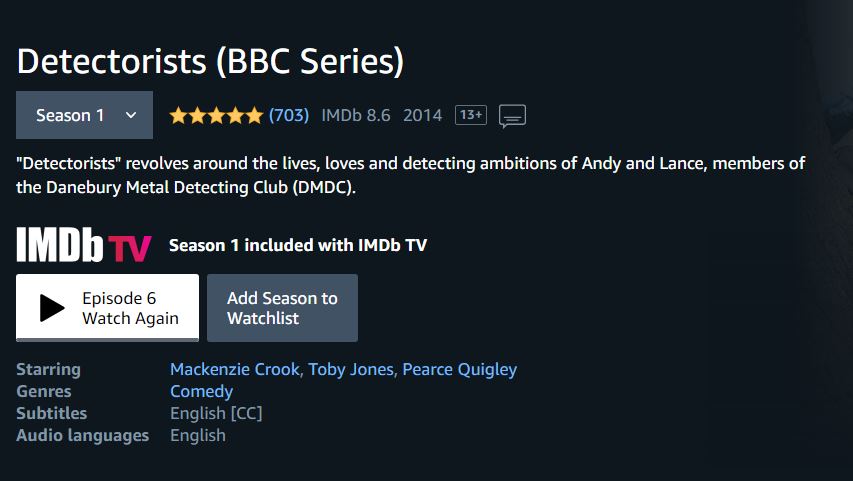
As you can see above, the listings are very clear about which is which – but on a Roku or other device, it's very easy to miss those details if you don't know you should be checking.
If you have trouble keeping track or finding your way to the right one, we recommend using a tablet or computer to add the right versions to your watchlist so they're easy to locate when you get on your streaming device.
3 | If your favourite streaming service has posted a new show but it seems like the season is incomplete, it's almost definitely because they're posting the episodes weekly.
This comes up a lot. Someone will see the first episode or two of a series, then realise the show stops suddenly at an odd point. They think their streaming service is only offering part of a series, and they're angry.
Don't worry, and don't get mad. In pretty much every case, it's just that the episodes aren't there yet. You can nearly always get this information on the website of the streaming service.
Sometimes, this is done because the new episodes are airing right after the UK release (and they're not all out in the world yet). Other times, it's more of a membership retention tactic, making it a little tougher for free trial and subscription jumpers to watch and immediately unsubscribe.
There are a few rare cases where episodes are posted daily rather than weekly (the Springwatch/Autumnwatch/etc. shows spring to mind), but it's usually a weekly thing.
4 | Not every British TV show is included with BritBox or Acorn TV.
At last count, Acorn TV offered roughly 330 titles, BritBox had around 430, and PBS Masterpiece had 49 British titles (March 2021).
There are thousands of British TV shows in existence. Our British TV Streaming Guide has more than 2000. No $5-10/month service could possibly afford the pay for the rights to all British TV streaming shows – especially now that British TV is so hot.
Sometimes, we get emails from people who are upset because a certain British TV show isn't on the service they subscribed to, and they thought that service would give them access to all British shows. I completely understand the confusion and frustration because British TV shows are spread out over quite a few services.
Still, we live in amazing times. It used to cost $5-6 to rent a DVD at Blockbuster, the ones you wanted were often out, and you actually had to drive it back promptly. Most British TV shows never crossed the pond.
Now, you can get instant, in-home access to thousands of hours of programming for roughly the same amount of money as a DVD rental or fast food value meal – but it's not every title ever made, all offered on a single service.
5 | Streaming services don't require long-term contracts, and you can easily switch between them on a monthly basis.
Sometimes when we send out an email about a British show on one of the less-popular services, we'll get emails from people saying they're sick of all the different services and they can't possibly afford to have them all.
That's completely understandable! Even though many of us spend far less with streaming than we ever did with cable, it CAN get really expensive if you want to have lots of services.
The good news is that every streaming service we've ever encountered has an easy online cancellation process, and none require you to pay annually (though it's an option with some). If you want to keep some services all the time and get others only occasionally, you can do that. Amazon makes it particularly easy to track. You can see their subscription management page below (with our payment details removed, of course).
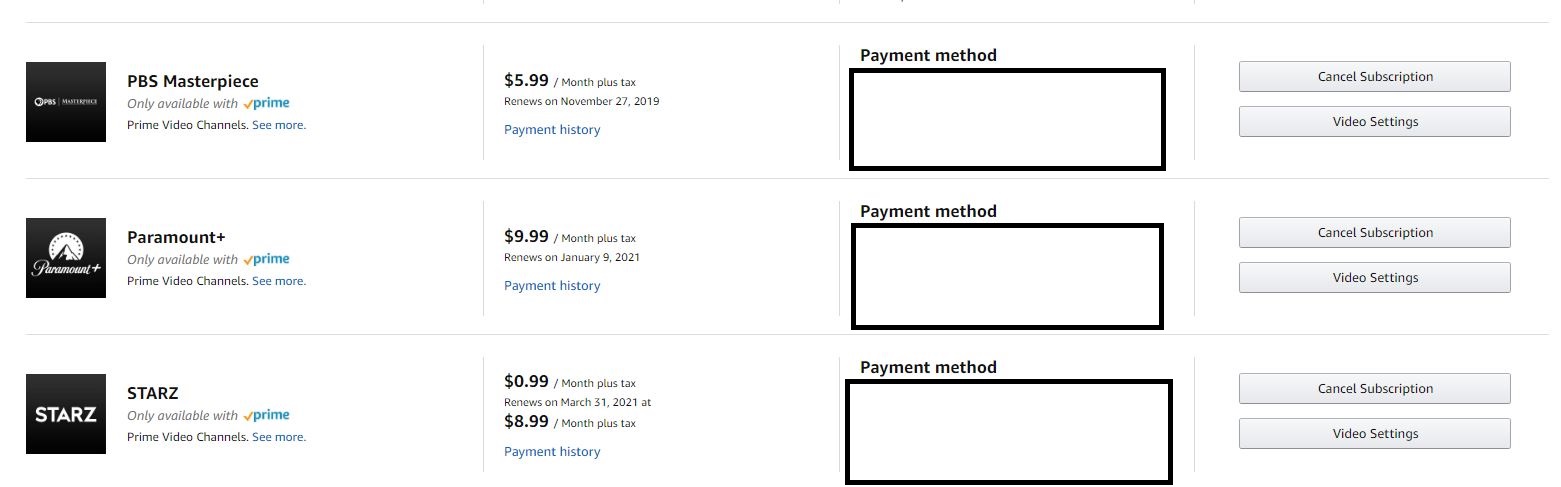
As you can see above, it's very easy to view renewal dates and cancel as needed.
6 | Subscribing via Amazon and subscribing direct are two entirely different memberships.
If you sign up for Acorn TV or BritBox or some other streaming service through their website, that's an entirely different subscription than if you sign up through Amazon. The shows are the same, but the membership is managed by the company you signed up with.
This is primarily important for two reasons:
- If you subscribe via Amazon, you'll need to watch on Amazon or Amazon's apps. If you subscribe direct with the streaming service, you'll need to watch through THEIR app.
- If you've already gotten the free trial direct from the streaming service, you can still get an additional one week trial through Amazon. That's especially nice for those expensive services where you only want to watch one or two shows.
7 | You don't have to watch streaming services on your computer or tablet.
While it's true that most of us sign up through our computers and you can watch streaming services on your computer, getting them on your TV is a simple process – even if you don't have a smart TV or your smart TV isn't compatible.
There are a couple of ways to do it:
- If you have a smart TV, you can add apps for many services. Roku smart TVs are the most broadly compatible smart TVs we're aware of. Samsung and others are not supported by as many channels.
- If you don't have a smart TV or yours isn't compatible with the channels you want, the easiest solution is to get a streaming device you can plug into your TV. Our recommendation is to go with a Roku. Nobody pays us to say that, but we've tested all the major ones and it's by far the most user-friendly (and the remote has fairly large print). The base model (HERE) can usually be had for less than $30 (as of 25 March 2021). Other versions with extra features range from roughly $35-100.
- If none of that is in your budget, another option is to run an HDMI cable between your computer and television.
- If you have a phone or tablet, you can “screencast” or “AirPlay” what's on your device to the television. This can be a bit slow or jerky in some cases, so it's not always the ideal solution. Instructions:
Questions? Let us know!
Did we miss any of the basics? Feel free to comment and let us know!





